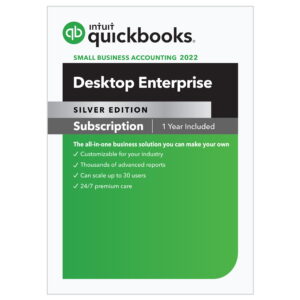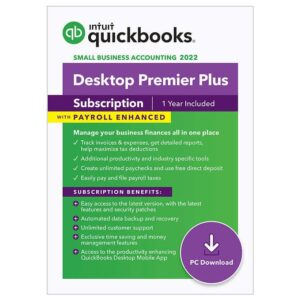Description
QuickBooks Desktop for Mac Plus 2022
QuickBooks Desktop For Mac Plus 2022 is an annual subscription which must be renewed every year to maintain access to your software. The Plus subscription includes QuickBooks Desktop For Mac software, 24/7 support, automatic backups, upgrades, and a 60 Day Money Back Guarantee.
Intuit QuickBooks Desktop for Mac 2022 helps organize your business finances in one place so you can be more productive. It is simple to set up and use with step-by-step tutorials available. Stay on top of invoices, manage expenses, get reliable reports for tax time, and import data from a spreadsheet. Improve your cash flow by sending statements with payment links that encourage customers to immediately settle their balances. Expedite your 1099 filing process electronically, without needing special, expensive forms or extra time to process and mail them.
New! Mac Plus subscription benefits:
- Easy access to the latest version, with our newest features and security patches.¹
- Unlimited customer support and data recovery.
- Premium subscription features.
Features you’ll love:
- Accounting software helps you organize your business finances in one place
- Get paid faster by automatically reminding customers when payments are due
- Improve your cash flow by sending statements with payment links that encourage customers to immediately settle their balances
- Get quicker payments by enabling customers to receive multiple invoices in just one easy-to-process e-mail
- Simplify your tax preparation by including sales tax calculations for out-of-state orders, multiple districts, and non-profit organizations
- Expedite your 1099 filing process electronically, without needing special, expensive forms or extra time to process and mail them
- Track business performance to make better decisions
- Simple to set up and easy to use, helps you quickly import your data
Unlimited customer support
- Your Mac Plus subscription includes unlimited access to live customer support experts, at no additional cost.
- Save time with easy to find help at your fingertips through enhanced searchable content, or from our vast community of users.
- Get flexibility in your schedule by messaging with live experts when you need them.
- Added convenience of a call-back option so you can spend time on your business, not on hold.
- Get peace of mind with access to QuickBooks’ data recovery service, should you need help to repair corrupt or damaged files.
Improved bank feeds
-
- Import bank feeds faster by automatically categorizing or batch-editing your bank transactions by payees, accounts, and classes.4
- Refresh the status of all of your bank accounts in as little as 1-click.
- Improve data integrity with better matching and less manual entry.
- Quickly review or resolve transaction discrepancies.
Receipt management
- Save time by having QuickBooks automatically create and categorize receipt expense transactions via directly imported receipt data from your iPhone or a PDF. Just import and review.
- Stay organized by attaching digital receipt images to expense transactions for audit trails.
- Accurately categorize, modify, or record multiple receipt transactions at once.
- Get peace of mind by having the right users easily review transactions via email, or within QuickBooks.
Automatically send statements
- Save time by automating recurring statements to different customer groups based on their needs or payment tendencies.
- Get paid faster by regularly reminding customers what they owe.
- Stay on top of outgoing statements by reviewing them before they go out.
Apple silicon processor compatibility
- Maximize your QuickBooks performance when using the new Apple Silicon computer processor.
- Get peace of mind by using a QuickBooks compatible with new Mac hardware standards.
- Gain the flexibility to use your QuickBooks on new or previous generation Macs.
Automatic payment reminders
Get paid faster by automatically reminding customers when payments are due.
Statement e-payments
Improve your cash flow by emailing statements with payment links that encourage clients to pay their balances with ease.1 Payments are processed with 1-click downloads and automatic reconciliation.
Combine invoice emails
Receive payments more quickly by sending multiple invoices in one easy-to-process email. Ensure that your customers don’t overlook outstanding invoices when sending payments.
Sales tax codes
Be prepared for tax season by recording sales tax calculations for out-of-state orders, multiple districts, and non-profit organizations. And help avoid unnecessary penalties and interest charges by monitoring all sales tax you’ve collected.
Track inventory
- Track products, cost of goods, and receive notifications when inventory is low
- Easily adjust inventory to account for loss, theft, and shrinkage
- Create purchase orders to keep track of what’s on order
Track sales tax
- Define which customers and which products are taxable
- Track sales tax automatically throughout the month
- Run sales tax liability reports so you know exactly what you owe
Invoicing
- Create professional estimates and invoices
- Invoice for services, goods, and for billable time and expenses
- Accept payments right from your invoices and send reminders on outstanding payments2
- Get real-time visibility of invoice status, to stay on top of your cash flow
Know what you owe
- Clearly track bills and purchase orders in one place
- Maintain cash flow and easily take action on unpaid bills
- Take early pay discounts automatically
- View unpaid bills from a vendor to easily manage payments
Track income and expenses
- Connect your bank and credit card to automatically download transactions3
- Easily import previous financial data from Excel and other programs1
- Organize your business with Customer, Vendor, and Employee Centers